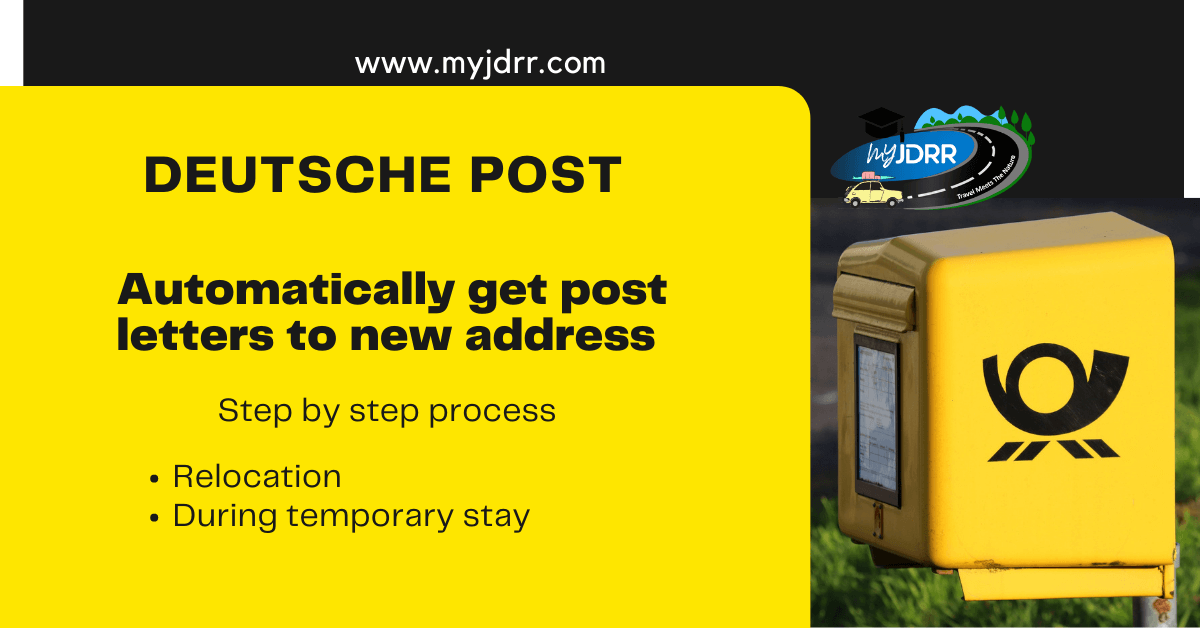If you relocate to a new house, there are possibilities that you miss your important letters that are sent to your old address. So, it is good to use the Deutsche Post Nachsendeservice to get the post directly to your new house.
It is also possible to use this service when someone else died or is temporarily not available in some location.
Duration
It is possible to use this serLinkvice for 6 months or 12 months.
Where can you get this service?
You can get this service online or at the branch or post office. If you choose to get this service for 6 months, it is beneficial to do it online.
Online Price
6 months – 23.90 €
12 months – 30.90 €
Prices in the branch or post office
6 months – 26.90 €
12 months – 30.90 €
Preconditions
It is necessary to apply for this service before 5 working days of the start date.
For example, if you want to start this service from 01.02.2022, it is necessary to apply for this service on or before 23.05.2022. Because Thursday is a holiday that will not be counted as a working day.
Procedure
- Open this link (https://www.deutschepost.de/de/n/nachsendeservice.html) or search for the keyword “nachsendeservice deutsche post” in the search engine.
- Select “Privatkunden”

- Add the reason. In this case, it is a relocation (Umzug)
- Add the current address
- PLZ – Postal code
- Ort – Place / City
- Straße – Street
- Nr. – House Number
- Addresszusatz (Optional) – add address extension like floor, etc.

- Add the new address

Add the name of the family members

- Select the start date and the duration

- You can use the below additional services for free.
Your new address will be made available to your contacts e.g. banks and insurance companies, etc which avoids sending the letter to your old address after the expiry of this post nachsendeservice. The address change will be updated for all the persons mentioned in this order.

- You have other options like,
- E-mail information on the process of the forwarding service
- Forwarding catalogues, etc

- Check the price and add it to the cart. Click the “In den Warenkorb” to add it to the cart.

- Check the given details and agree to the terms and conditions by clicking the check box.

- Select the billing address. Add your email address and phone number.
- Select the payment method.
- Click next and check your order. Make sure, that the details are correctly entered.
- Then click “buy (kaufen)”
- You will receive an order confirmation email with the order number once you have made the payment.
You will receive your post at the new address without any additional effort. Make sure that you change the new address within 6 months in all the necessary things like banks, etc.
Share this post
Stay informed (We hate spam)
Subscribe to my blog to receive the posts directly delivered to your inbox as soon as it has been published. Do not worry; your inbox won’t be spammed with unwanted emails or newsletters.
Join our Facebook groups